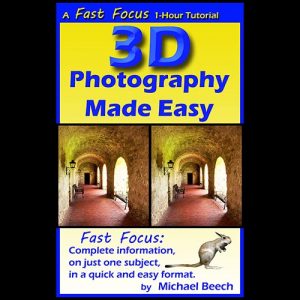
3D Photography Made Easy
Downloadable PDF
The Fast Focus Tutorials are mini-manuals, each dedicated to a specific aspect of 3D (stereo) photography. The tutorials are available only as downloadable PDF files. This serves the dual purpose of keeping them very affordable while minimizing their impact on the environment.
PDF ebooks work GREAT in both Kindle and NOOK readers, as well as in your tablet or computer. Read about it HERE.
This manual is designed to get you started in 3D photography fast, easy, and hassle free.
Do you want to make 3D photos using your phone, tablet or camera?
Do you want to learn, right now, how to make stunning 3D pictures quickly and effortlessly? If so, 3D Photography Made Easy was written with you in mind.
Do you want to make your 3D’s more exciting and easier to view? Maybe you have done some 3D photography, but have questions. Whether you are just beginning, or you know about 3D and just need help, the answers you are seeking are here and in the incredible 3D Photography Glossary included for free.
Download PDF book
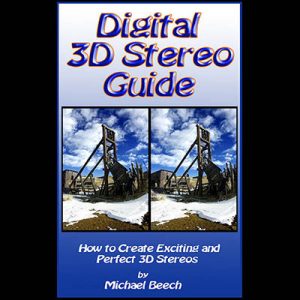
Digital 3D Stereo Guide
Solid techniques will carry any stereographer to a very high level of skill. This is a “must have” for every serious student of digital stereo photography. You will quickly learn to make every stereo image a successful and high impact image . . . no more failed or un-viewable stereos. Special introductory chapters, including the popular “Beginner’s Guide to 3D Stereo” will bring the completely new novice from zero knowledge to completely competent immediately.
Available as a printed book or a PDF ebook which works GREAT in both Kindle and NOOK ebook readers, as well as in your tablet or computer. Read about it HERE).
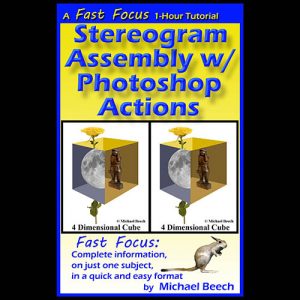
Stereogram Assembly With Photoshop Actions
Downloadable PDF eBook
FAST FOCUS Tutorials are Rapid, Easy 1-Hour Lessons providing complete Information on Just One Subject in a Quick and Easy Format.
PDF ebooks work GREAT in both Kindle and NOOK readers, as well as in your tablet or computer. Read about it HERE.
The “Actions” feature is one of the better time saving Photoshop features. It saves time – lots of time – by “remembering” how you do repetitious tasks and then replaying them whenever needed. Using the actions function can slash the amount of time required to create stereo pairs, anaglyphs, or any other multi-step repetitive activity. All you have to do is use the actions palette to record your commands as you create a stereo pair. Once that is done, you can apply those steps automatically, mistake free, to any other image.