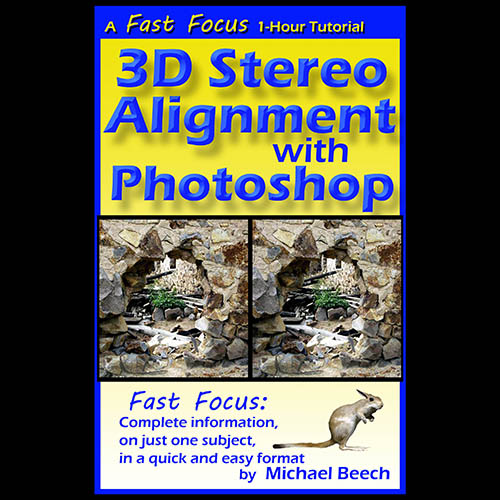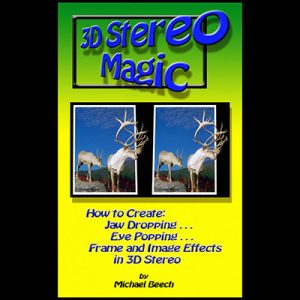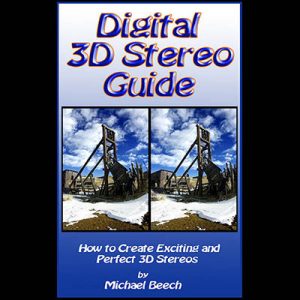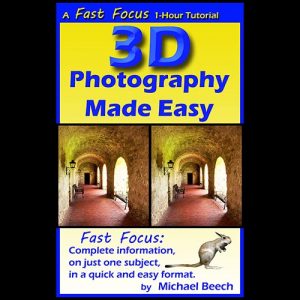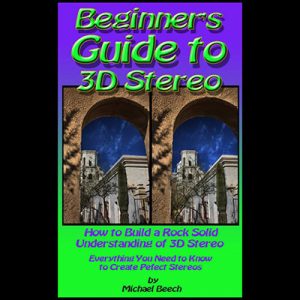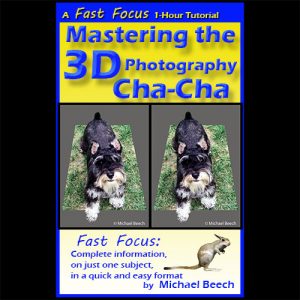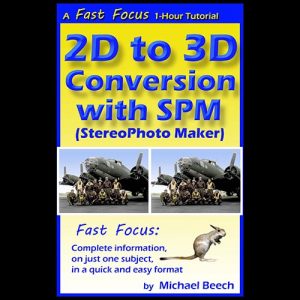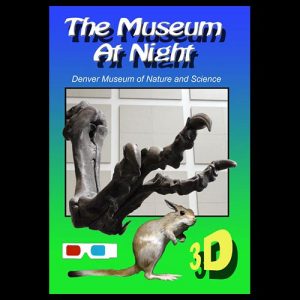Description
The Fast Focus Tutorials are subject specific manuals, each dedicated to a single aspect of 3D (stereo) photography. The tutorials are available only as downloadable PDF files. This serves the dual purpose of keeping them very affordable while minimizing their impact on the environment.
PDF ebooks work GREAT in both Kindle and NOOK readers, as well as in your tablet or computer. Read about it HERE.
In this Fast Focus tutorial, Stereo Alignment with Photoshop, the subject is how to rapidly and reliably align 3D stereo images with Adobe Photoshop. This comprehensive lesson will remove the mystery from 3D alignment and give you some special insights into how to do alignments. In it you will learn the true basics of 3D stereo pair alignment and, once those crucial and often misunderstood concepts are firmly in mind, you will never have trouble aligning stereo pairs again. Topics covered include “upper” images, rotated images, magnification disparity, trapezoidal defects and more; plus, how to cure those defects with Photoshop. How to set the stereo window and how to avoid window violations are fully explained. How to use setback to increase the aesthetics and viewability of images is covered. Figures are provided in three formats: parallel, cross-view and anaglyph.
TABLE OF CONTENTS
- Stereo Rules
- Stereo Rule 1
- Stereo Rule 2
- Fig: Sancho Panza, right image is upper
- Fig: Golden Eagle, one image is rotated
- Aligning the Stereo Window
- Loading Images into the Work Area
- Making the Image Level
- Pivot Point Alignment
- Rotation Alignment
- Correcting Magnification Disparity
- Trapezoidal Magnification Disparity
- Setting the Stereo Window
- Near Point Object
- Fig: Hole in Wall. Where is the “near point object?”
- Putting Image Behind the Window Plane
- Setback Aesthetics
- Identical Image Dimensions
- Stereo Rule 3
- Setting the Stereo Window
- Setting the Stereo Window
- Cropping
- Figure: Pivot Point aligned
- Figure: Image ready to crop
- Finishing the Stereogram
- My Work Flow, a Summary
Bonus Feature: The Stereo Photo Glossary is included FREE
For useful background information, see the Digital 3D Stereo Guide.
- This information in this tutorial is an extract from the Digital 3D Stereo Guide.
- pages, including the 13-page Stereo Photo Glossary
- Available only as a downloadable PDF, readable in any computer, Kindle or NOOK.
- 3D Stereo Alignment with Photoshop, SKU: DL-F01-TMB